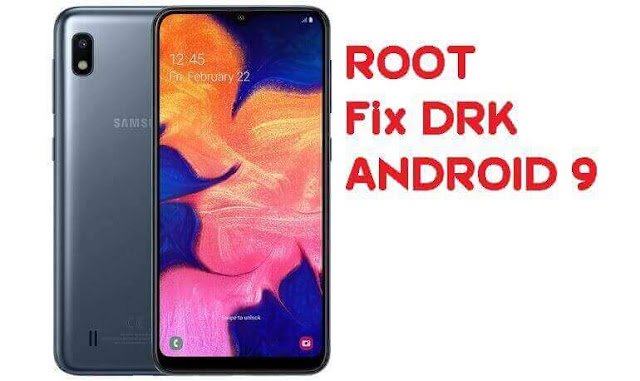
Samsung Galaxy A10 SM-A105M ROOT FIX DRK FRP + OEM + RMM - OFF
Galaxy A10 SM-A105M Fix DRK dm-verity failed I faced this problem, I wrote the firmware, and I also did the FRP process. I found a file on the Internet that fixes the DRK problem. Download and read how to fix this problem
What is DRK
DRK - Device Root Key is the encoding number for the root of the phone and this number coincides with the device when manufacturing from a Samsung company and when the device is running it performs a check for this coded number of the device in order to make sure that this system has been manufactured by the Samsung company
In the event that the device is rooted, this encrypted phone number is changed, and from here the problem occurs at the start of the operation of the device, this DRK encoded number is examined, and upon discovering any change in it from the original number supported by the manufacturer, the system is stopped and the dm-verity Verification message appears failed
How To Solve A10 SM-A105M DRK dm-verity
1 - OEM Unlock
- Tab 7 times on build number and unlock Developer options
- unlock Oem Lock
2 - Bootloader Unlock
Warining This will wipe your internel sd
- Turn off your phone
- now press volume up + down and connect to pc using usb cable ( you shoud be able to view download mode screen )
- now there would be a 3 option too in between to unlock bootloader make sure to click the 2nd option
3 - Flash Fix Touch File
- Download A5050F U4 Fix Touch File
- Download Odin3_v3.14.4.zip
- Turn off your phone
- Press Volume Up + Down And Connect USB Cable
- Select AP Button And Chose A505F U4 Fix Touch Solucion OEM + FRP OFF.tar
- Click Start Button And Wait for Flashing finish
| File | SIZE | DOWNLOAD |
|---|---|---|
| ROOT-A105M FIX DRK - dm-verity Failed U5.tar | 28MB | DOWNLOAD |




Post a Comment